|
People who use "Listen-To"
Especially those who have it plugged-in to Window Media Player 9 I need some help.
These are the steps to install the plug-in to WMP9:
Download this exe file (09.30.2003)
Turn off Windows Media Player.
Run the installation file.
Start Windows Media Player.
View -> Plug-Ins -> Options...
Click the 'Background' Category
Click 'Add...'
Browse to C:\Program Files\Listen-To\ (or wherever you chose to install)
Add the 'listen_to_wmp.dll plugin.
'Listen-To Plugin' should now be listed.
Click the box next to 'Listen-To Plugin' to activate the Plugin.
(If you ever need to disable the Listen-To Plugin, this is the place to do it.)
Click Apply.
You will be prompted to enter your Listen-To Username & Password.
Enter it, and click OK.
Done.
You should be showing up in the Now Playing list.
The steps I outlined in bold are the ones that I'm confused about. WMP 9 doesn't have a "View -> Plug-Ins -> Options..." Therefore I can't actually plug in the plug-in. I'm just wondering if there's another option I can use to install the plug-in. The one I have right now is on Musicmatch which isn't working so I'd like to have one on WMP 9.
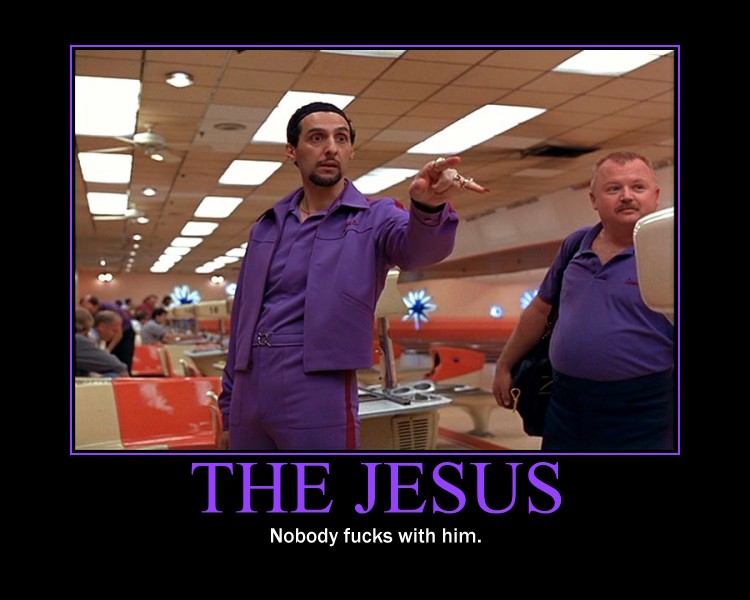
|