
 |
|
|
|
|
#1 |
|
He's Here
Posts: 60,735
            
|
Windows Media Player 12 help
Just got Windows 7 and this is kind of bugging me.
 In the image above, you'll notice that the albums column seems to separate this album. I'm assuming this has to do with certain tags not being the same (album tags ARE the same), but it is really annoying, especially for my album full of singles I downloaded. I get the separation for every song. Is there any way to make these look like other albums? Since the other, "proper" albums do show properly, just with the album name and then every track. Also, is there any way to get rid of the Album column all together (you can't untick it or move it in the options) and maybe make album views look like Playlists? 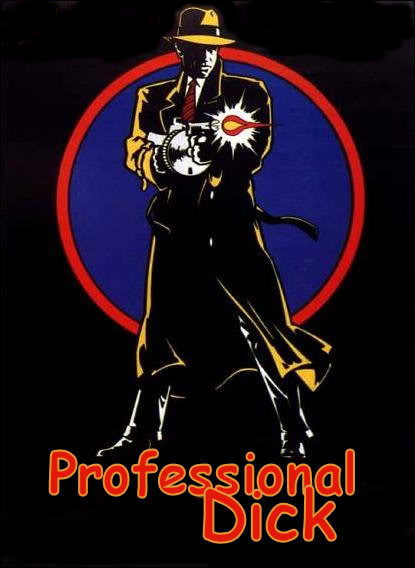 |
|
|
|
|
#2 |
|
Unnecessarily awesome
Posts: 8,323
        
|
To remove the album column, right click any header of the column (so right click the word Album or whatever) and select "Choose columns."
As for sorting, it could be because the album name in the ID of the songs are different. |
|
|
|
|
#3 |
|
He's Here
Posts: 60,735
            
|
Can't untick the Album column, I've tried.
|
|
|
|
|
#4 |
|
BAY BAY
Posts: 36,524
            
|
Change the ID3 tag so the tracks all have the same contributing artist and they should group together.
|
|
|
|
|
#5 |
|
He's Here
Posts: 60,735
            
|
That did it! Thanks!

|
|
|