
 |
|
|
#1 |
|
Luke 15:11-32
Posts: 3,933
 
|
Random Sounds freeze my computer...
My computers been freezing on activation of certain sounds. These sounds could be CPU beeps, AIM on / offline notices, MSN messenger noises, etc...
It's really, really starting to piss me off. I've had to restart up to 8 times a day because of this. Anyone know of any options that may be causing this? 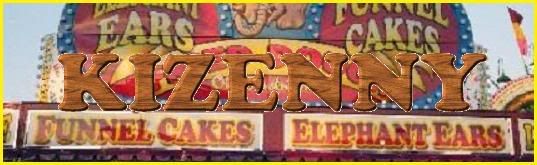 |
|
|
|
|
#2 |
|
Mad
Posts: 26,228
           
|
Do you have the latest drivers for your sound card, if not, install them!
Have you added or installed anything recently that may of messed it around? Make sure you have the latest updates for windows as well. |
|
|
|
|
#3 |
|
look at that hat
Posts: 4,520
      
|
CPUs do not beep. Motherboards beep, and that means they are telling you something. Depending on the beeps and what motherboard you have it will be different problems.
|
|
|
|
|
#4 |
|
look at that hat
Posts: 4,520
      
|
You may want to check for spyware, viruses, or just roll back your system to before this was happening. You can do this (Win XP) by going to Start > All Programs > Accessories > System Tools > System Restore. From there select the "Restore my computer to an earlier time". After that, select a bold date in which your computer was working fine and select the "System Checkpoint" in the list. Then click next and follow the instructions.
Hope you get it to work. Also, what motherboard do you have and what are the beeps like? (1 long 1 short, 1 short, etc) If the above stuff worked don't worry about telling anything about the motherboard. |
|
|