
 |
|
|
#1 | ||||
|
God Bless America
Posts: 37,905
            
|
AVI to DVD for Extreme Angle, Funky Fly etc
Before I start, just so you know, Iknow there is other conversion software out there and your friends brother who works for Spike TV says the one he uses is the best - well fuck him and the horse he rode in on, I've used dozens and this one is not only very easy to use it has also never failed me.
Right you bitches I'm going to go ahead and assume you have successfully downloaded and installed Canopus Procoder 2. Ok on to step one of five 1 Open the fucking software (for the slow this is where you double click the new icon that magically appeared on your desktop after you installed the program) The first screen looks like this:  The first button you see highlighted is the Source, click the ADD button as indicated 2 This will open the following screen:  This is where you can look through your dirty little folders and find the porn you downloaded as an avi, mpg, wmv etc. Click OPEN as indicated, this will add your chosen file (in my case it is episode 1 of Heroes) 3 This will open the next screen:  This is where you choose the target (ie; what type of file you want to convert it to) DVD's read .VOB files, so: Click TARGET then ADD, expand the DVD/CD drop down and choose DVD, then fron the presets on the right choose MPEG2-DVD-PAL (VOB) or if you live in the US or Japan MPEG2-DVD-NTSC(VOB). I have numbered these steps 1-4 for you.  4 Now this screen will appear like a rabbit out of a fucking hat:  IT'S VADER......er conversion time 5 Final step hit the CONVERT button as illistrated below:  That's it motherfuckers!! You can also view the progress by clicking the preview button, but this does slow the proces down, so don't bother. There is a time indicator and a status bar for you to keep track of your progress. And finally, if you have a really shitty computer this shit will take a while - my PC is fairly well speced and a 90 minutes movie will take around 2-2 1/2 hours to convert. The better the PC the faster it will convert. Post all questions and problems here. :foc: Quote:
Quote:
Quote:
Quote:
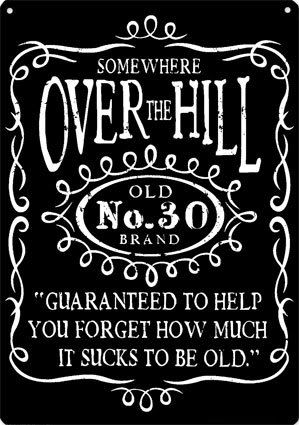 Last edited by Downunder; 10-07-2006 at 11:59 AM. |
||||
|
|