
 |
|
|
#1 |
|
Posts: 19,299
           
|
Printer problem
Ok, my dad got this printer from work that they were getting rid of (they were getting all new ones), and so I found the drivers online, and installed them. It worked fine for a day.. we printed the test page, and a couple other things.
Suddenly, I was sitting here and it started printing by itself. All it is is like 2 lines of gibberish... Now, the second you turn the printer on, it just keeps doing that. Anyone have any idea how to fix it? It's impossible to print anything else.. 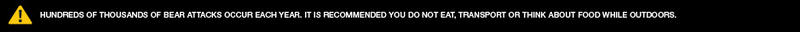 |
|
|
|
|
#2 |
|
Posts: 19,299
           
|
Also, as a note.. I have a second printer hooked up, but it has no good ink cartridge, so we just use it for the scanner/copier part.. But, nothing comes up on it, and it doesn't try to print or anything like this one does... so I dunno

|
|
|
|
|
#3 |
|
Posts: 19,299
           
|
C'mooooon.. it's an HP Deskjet 648C
I got the drivers from HP's site. |
|
|
|
|
#4 |
|
look at that hat
Posts: 4,520
      
|
Mine did that before. Just take out the pages and let it run to where it will stale itself and then go into your control panel and go to printers and then do all the cleaning stuff from there or something. Should fix it.
|
|
|