
 |
|
|
#1 |
|
Over Like Rover
Posts: 38,444
            
|
Can't get laptop monitor fullscreen
So my computer decided to restart itself and when it came back on, it was black all through the bootup screen (the first thing I saw was the Windows logo therefore pressing F8 to get into the menu is a no go)
The screen is shown in full but not to the size of the monitor (I have a thick black bar on the right side of the screen. Also, the top of what I can see is mirrored at the bottom) Also, the screen is now dimmer and I can't adjust the brightness (I adjust it but nothing happens) I also can no longer connect to external displays. System restore didn't fix it. Ideassss 
signature [sig-nuh-cher, -choor]
  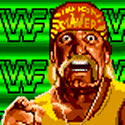   Yeah. |
|
|
|
|
#2 |
|
Unnecessarily awesome
Posts: 8,323
        
|
Video card driver update?
Although, I've gotten that problem before and all I had to do was go into Properties --> Display and change the resolution. |
|
|
|
|
#3 |
|
Over Like Rover
Posts: 38,444
            
|
Nah, I updated the drivers and changed the resolution

|
|
|